Team New Zealand AC50: 3D Print Project ( Phase I)
Click pics for orig size & slideshow. TNZ photo by Sander van der Borch / ACEA – With the Quarantine I have plenty of time now to refine the orig AC50 I made some years ago. First week of the lockdown I spent days printing covid-19 face masks for a local project to deliver those to Hospitals, now that project is done, as they are going to build them injection plastic mode, a faster and more efficient method. Still the 3D printing method could be implemented on the fly and more than 400 makers delivered +10k masks in 2 weeks aprox.
On the AC50 model above, (first render top down) it’s just a bit of the progress of the Emirates Team New Zealand AC50 from Bermuda. The one I made before was done to rules measure but not much detail for a proper model or for printing. It was good to review / analysis overall shape.
Check difference in details with final render above the TNZ photo, back beam fairings, daggercase , central pod , beams etc. Plenty to add and refine, first render above is a work in progress.
Basically I had to re draw all parts again to make them “solid” bodies. This is phase I , many details pending, and plenty of hours, as I’m learning to fully use Fusion 360. Which also has a really good render integrated solution.
For those not used to 3D / Cads , to be able to print the model its necessary to get all parts and shapes properly closed with no loose ends or errors, what is called a “Solid” body , then you export to .STL or other format a printing layout/slicer program can import to later work on preparing the actual print. But still a long way to reach that point. Also need to finish the TNZ AC75 model , check the draft print I made past weeks at catsailingnews.com/2020/03/tnz-ac75-te-aihe-draft-3d-print-project-ii.html
If you want to learn how to draw 3D or get a complete powerful cad soft get Fusion 360. Go to https://www.autodesk.com/products/fusion-360/free-trial , you can use it free to play with , full features.
Later will check to make a video for those wanting to draw cats in Fusion 360, not an easy workflow but once you nail the method its an excellent software, although not the best to draw hulls. Not an expert whatsoever, but reaching a point I can work around almost any shape.
For a top notch professional help we should ask Marc Menec from www.is3de.com . Marc was the responsible of polishing to the mm detail the Scorpion hull for final routing and is the guy I would call again for any production build to review and prepare you own real scale project.







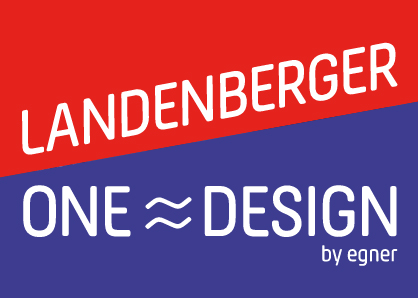
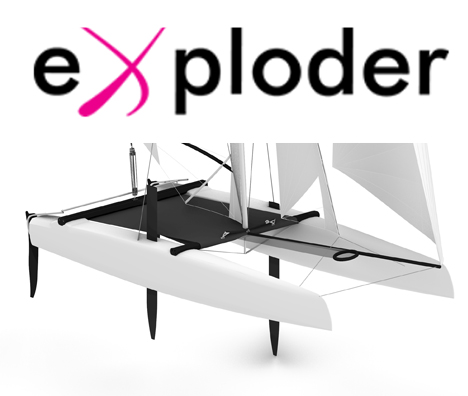





























Hi Martin,
nice to hear you’re using F360. It’s a really cool SW I like it very much.
The hulls you modeled look fantastic. Good Work. I haven’t been so lucky designing the hulls with Fusion360. I still prefer Delftship for Hullshaping. Maybe because I did it more frequently. But I really like the hull more in Delftship. You also have the Hydrostatic Data there. Helping the a lot in the design phase.
Doing anything else than Hull Modeling in Delftship is a nighmare. Fusion360 is worlds apart from Delftship for this.
So I took the STL from Delftship model and made a Solid of it. How?… You import the STL (nothing else) into Fusion. You create a form, sourrounding the STL. Add a few more control lines and point and than you can align each control point to be set to the Surface of the STL.
This Form can be converted into a solid. It’s not 100 identical with the Delftship model, but close enough. From there you can go ahead with the design anything else required.
Have fun over there and stay healthy!
Jens
Hi Jens
Exactly, as stated in the post above Fusion 360 is not the best soft for creating hull lines, best is to do them in Delft or Maxsurf and then import.
The method you use is one alternative , another check below:
Try to export as .iges or .dxf if your hull soft allows. Then you can work the imported surfaces in Fusion 360, you have to stich and patch the imported shapes to create a “solid” body in F360, so you can be able to combine shapes, do complex stuff that the basic hull soft can’t do.
For doing a hull from scratch in F360 there are several workflows.
One is drawing the main frames along the lenght of the hull and the connect them with sketch lines / rails. Then you can Loft those frames.
For the rocker the idea is to accomodate the frames from a profile view.
The other is to import your hull profile view as Canvas pic, and place the frames accordingly using the Construction panels.
The tricky part of F360 is that all those frames (done as 2D sketches) need to be connected perfectly, for that you can add Sketch single points along the sketch frame 2d shape. And the connected with sketch lines.
There you need to use 3D sketch option from the Sketch popup window.
That is how I draw the AC50 hulls inF360, importing them as .dxf .iges , I had to re draw the hulls entirely to have accurate cockpits / deck shape.
Will try to make a video in coming posts on the AC50 cad process.
Thanks and same to you,
Cheers!
Hi – I’m currently looking at building a “miniature”, half-scale doublehanded “AC25” this summer. Is there any possibility that you could share the hull cross-section drawings from your CAD models? It would massively help me with my hull molds. Cheers.
Hi before getting into built, research on hull lines & sections, plenty of material here and on the web. Look for photos from diff angles and you will find what you need. You’ll learn plenty on the process
Would it be possible for you to email it to me?